SBI Net Banking – Register, Login & Services
State Bank of India's net banking allows you to transfer money, pay bills, open a fixed deposit, recurring deposit, or PPF account, and request services like cheque books and demand drafts anytime anywhere.
From checking your balance to transferring funds and paying bills, everything can be done through SBI Net Banking. To get started, you need to register and log in using your account details. Once logged in, you can securely access a wide range of banking services.
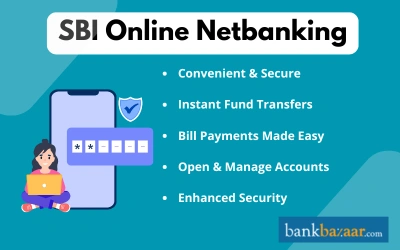
Features and Services of SBI Net Banking
Feature/Service | Details |
Profile & Account Updates |
|
Payments |
|
Deposits & Investments |
|
Transfers & Drafts |
|
Account Services |
|
Additional Services |
|
Documents Needed for SBI Net Banking
In order to register for SBI's internet banking services, you do not need a lot of documentation. However, you must have the following details ready:
- SBI Account Number
- Customer Information File (CIF) Number
- SBI ATM/Debit Card Details
- Registered Mobile Number
- Branch Code of Your SBI Home Branch
How to Register for SBI Net banking
The process required to be followed in order to register for SBI Net banking is mentioned below:
Step 1: Visit SBI Official Website
Step 2: Click on 'New User Registration'
Step 3: Click on 'OK'
Step 4: Select 'New User Registration' from the dropdown menu
Step 5: Click on 'Next'
Step 6: Enter details such as the savings account number, CIF number, branch code, country, mobile number, facility required, and captcha. Click on 'Submit'
Step 7: Enter the One Time Password (OTP) sent on your mobile number and click on 'Confirm'
Step 8: Select 'I have my ATM card (online registration without branch visit)' and click on 'Submit'
Step 9: Validate the ATM credentials and click on 'Proceed'
Step 10: You are requested to create a permanent username and login password
Step 11: Enter the login password again and click on 'Submit'. On doing that, the registration is successful.
How to login to SBI Net banking
Here is the process of login to SBI Net banking for both SBI personal and SBI Corporate Banking users:
1. For personal login:
Step 1 - Visit SBI Official Website
Step 2 - Click on 'Login'
Step 3 - Click on 'Continue to Login'
Step 4 - Enter the username, password, and captcha.
Step 5 - Click on 'Login'
2. SBI Corporate Login:
Step 1: Visit the official website of SBI e-banking.
Step 2: Click on the section YONO State Bank of India Corporate Banking.
Step 3: From the drop-down menu, choose the option ‘Corporate’.
Step 4: Click on the ‘Login’ button and fill in the User ID, Password, and Captcha code.
Step 5: Again, click on ‘Login’ in order to access the net banking portal.
How to Reset SBI Net banking password using the Forgot Login Password' option
In order to reset SBI Net banking password using the Forgot Login Password' option, you need to follow the steps mentioned below:
Step 1: Visit the official website of SBI online banking.
Step 2: Click on 'Login'
Step 3: Click on 'Continue to Login'
Step 4: Click on 'Forgot Login Password'
Step 5: Select 'Forgot My Login Password' from the dropdown menu and click on 'Next'
Step 6: Enter details such as the username, account number, country, mobile number, date of birth, and captcha
Step 7: Click on 'Submit'
Step 8: Enter the One Time Password (OTP) and click on 'Submit'
Step 9: You can now reset the login password
How to check account balance using SBI Net banking
The steps you need to follow in order to check your account balance using SBI Net banking is listed below:
Step 1: Visit SBI Official Website
Step 2: Login using the username and password
Step 3: Select 'Click here for balance'
Step 4: The available balance in the account is displayed on the screen
How to transfer funds to other bank accounts through SBI Net banking
When looking to transfer funds through SBI Net banking, you need to follow these steps:
Step 1: Login using the username and password
Step 2: Click on 'Payments/Transfers' tab
Step 3: Select 'Other Bank Transfer' under the 'Outside SBI' option
Step 4: Select the appropriate transaction type and click on 'Proceed'
Step 5: Enter the amount to be transferred and the purpose
Step 6: Select the beneficiary
Step 7: Accept the terms and conditions
Step 8: Click on 'Submit'
Step 9: Verify the details and click on 'Confirm'
Step 10: Enter the high security password sent to your mobile number and click on 'Confirm' to complete the transaction.
How to Activate SBI Net Banking
Given below are the steps to register for the internet banking facility with SBI:
- Go to the official website of SBI Online.
- Under the section ‘Personal Banking’, select the option ‘New User Registration’.
- You will get to see a pop-up window on the screen in order to confirm that you have not received your internet banking kit. You need to click on the ‘OK’ button.
- From the drop-down menu, select the option ‘New User Registration’.
- Fill in the required details and then click on the ‘Submit’ button.
- You will get an OTP on your registered mobile number, which you need to fill in on the screen.
- Choose the option ‘I have my ATM card’ and fill in the ATM card details.
- Click on ‘Submit’ and you will receive a temporary username.
- Finally, set the password and click on ‘Submit’.
Note: If you have received the SBI net banking kit from your bank, then you do not need to register for the net banking. You can directly log in to the portal using your User ID and password issues by the bank.
Steps to Transfer Money Through SBI Net Banking Portal
Before you transfer money online, you need to make sure that the recipient is added as a beneficiary to your net banking account. Given below are the steps to add a beneficiary on SBI net banking portal:
- Login to the net banking portal of SBI using your credentials.
- Go to the ‘Payment/ Transfer’ and click on ‘Add and Manage Beneficiary’.
- Next, enter the profile password and click on the ‘Submit’ button to add a beneficiary.
- Choose the beneficiary type that you want to add.
- Next, enter the required details like name of the beneficiary, account number, transfer limit, address, and Indian Financial System Code (IFSC) and click on ‘Submit’.
- Once you have clicked on the submit button, it will take some time to activate the beneficiary account. Hence, you can transfer money to the beneficiary once it is activated.
Transfer of Funds to Other SBI Account Holder
The following are the steps to transfer funds to other SBI account holder:
- Login to the SBI net banking portal.
- Go to the ‘Payments/ Transfer’ section and click on ‘Accounts of Others’ in order to transfer funds to a beneficiary who has a SBI account.
- Select the transaction type and click on ‘Proceed’.
- Select the account to which you want to transfer funds.
- Enter the amount you want to transfer.
- Select the purpose of funds transfer and the beneficiary account.
- Click on the ‘Pay Now’ button to transfer money or the ‘Standing Instruction’ option to provide instruction as to when the money should be transferred.
- Agree to the terms and conditions by clicking on the checkbox.
- Click on the ‘Submit’.
- You will be redirected to a new page which will show all the details that you have entered.
- Next, click on ‘Confirm’.
- A high security password will be sent to your registered mobile number. Enter the password and click on ‘Confirm’.
- You will receive a confirmation message which will be displayed on the screen.
Transfer Money to Other Bank’s Beneficiary
The following are the steps to transfer money to another bank’s beneficiary:
- Login to your SBI net banking portal.
- Go to the ‘Payment/ Transfer’ tab and click on ‘Other Bank Transfer’ menu.
- Select the transaction type that you wish to make and click on ‘Proceed’ button.
- Select the account to which you want to transfer fund.
- Enter the amount that you want to transfer.
- Choose the purpose of fund transfer and the beneficiary account.
- Next, select the ‘Pay Now’ option to transfer money.
- Alternatively, you can click on the ‘Standing Instruction’ button to provide instructions by mentioning when the fund transfer should take place.
- Agree to the terms and conditions by clicking on the checkbox.
- Click on the ‘Submit’.
- You will get a high-security password at your registered mobile number.
- Enter the password and click on ‘Confirm’ button to complete the procedure.
Transaction Limits and Charges
The following table mentions the transaction limits and charges applicable:
Transaction | Per Day Limit |
UPI | Rs.1,00,000 |
RTGS | Rs.25,00,000 |
NEFT | Rs.25,00,000 |
IMPS | Per transaction limit: Rs.5,00,000 |
Quick Transfer | Per transaction limit: Rs.50,000 Overall daily limit: Rs.5,00,000 |
Transfer to Third Parties Within SBI | Rs.25,00,000 |
Transfer Between Self-Accounts | Rs.2,00,00,000 |
First Four Days Transaction Limitations for a New Recipient | Rs.5,00,000 |
YONO Cash | Rs.20,000 |
FAQs on SBI Online Netbanking
- Is it necessary to have a bank account with SBI to use the net banking facility?
In order to use the SBI net banking facility, you will need to have an account with the bank.
- Does SBI charge a fee for using the Net banking facility?
No, the bank does not charge any fee for using the net banking facility.
- Can the username be changed once it is set?
The username cannot be changed once it is set.
- Can I change the login password using the profile password?
Yes, the login password can be changed using the profile password.
- Can I check my CIBIL score through SBI net banking?
SBI does provide you with the option of checking the CIBIL score using net banking. However, charges may be levied to check the CIBIL score.

Disclaimer
Credit Card:
Credit Score:
Personal Loan:
Home Loan:
Fixed Deposit:
Copyright © 2026 BankBazaar.com.
